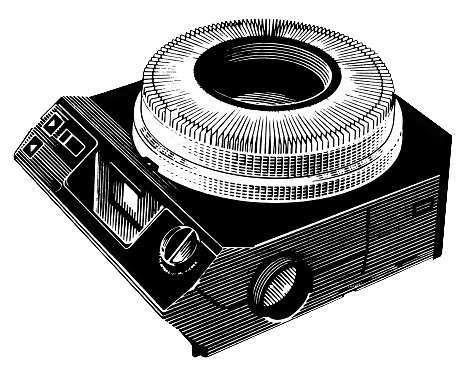diatypst
easy slides in typst - a package for the LaTeX competitor typst to quickly create slides. Featuring a simple syntax, sensible styling and adjustable aestethics
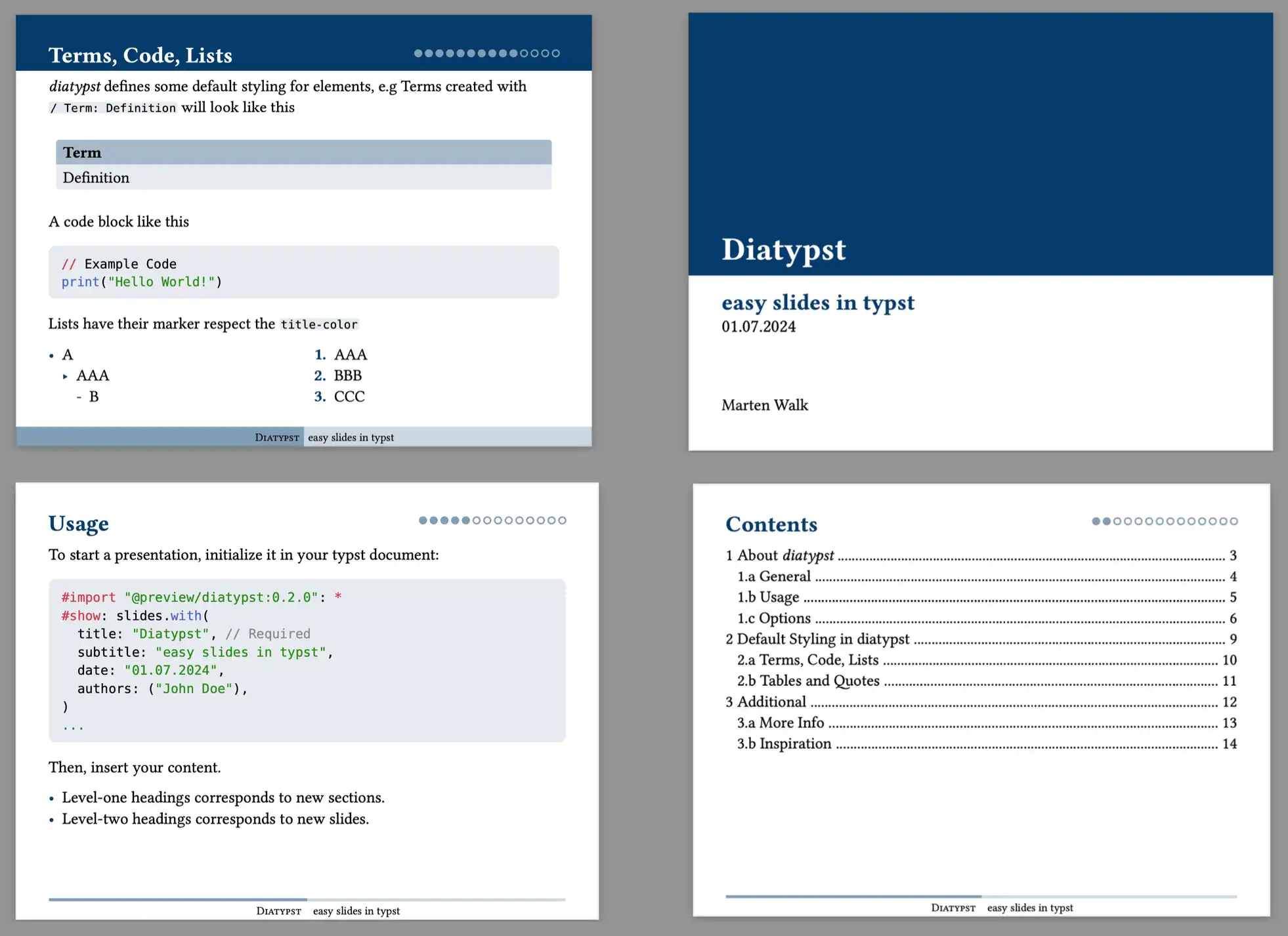
There is a new LaTeX contender on the block: typst. Featuring a much easier syntax and instant-preview, it feels like a serious replacement for the clunky workflows of producing PDF via \{weird command}. What was missing until now is an easy way to create good looking slides, the existing packages in the typst ecosystem are overblown for the quick creation of presentations.
I totally get it. That’s why I created Diatypst, a package that makes it a breeze to create stunning slides without having to memorize complicated commands or settle for dull styling. The slides are set up to make your life easier, with a dot counter in the upper left corner (like the one in Beamer) and helpful defaults for title and section slides. Hey, just so you know, you can set a color that’ll influence everything from the page footer to the hyperlinks.
There are two different themes available, the normal theme and the full theme. The latter one is more like a fully-fledged beamer theme that’s used a lot in academia.
| Normal Theme | Full Theme |
|---|---|
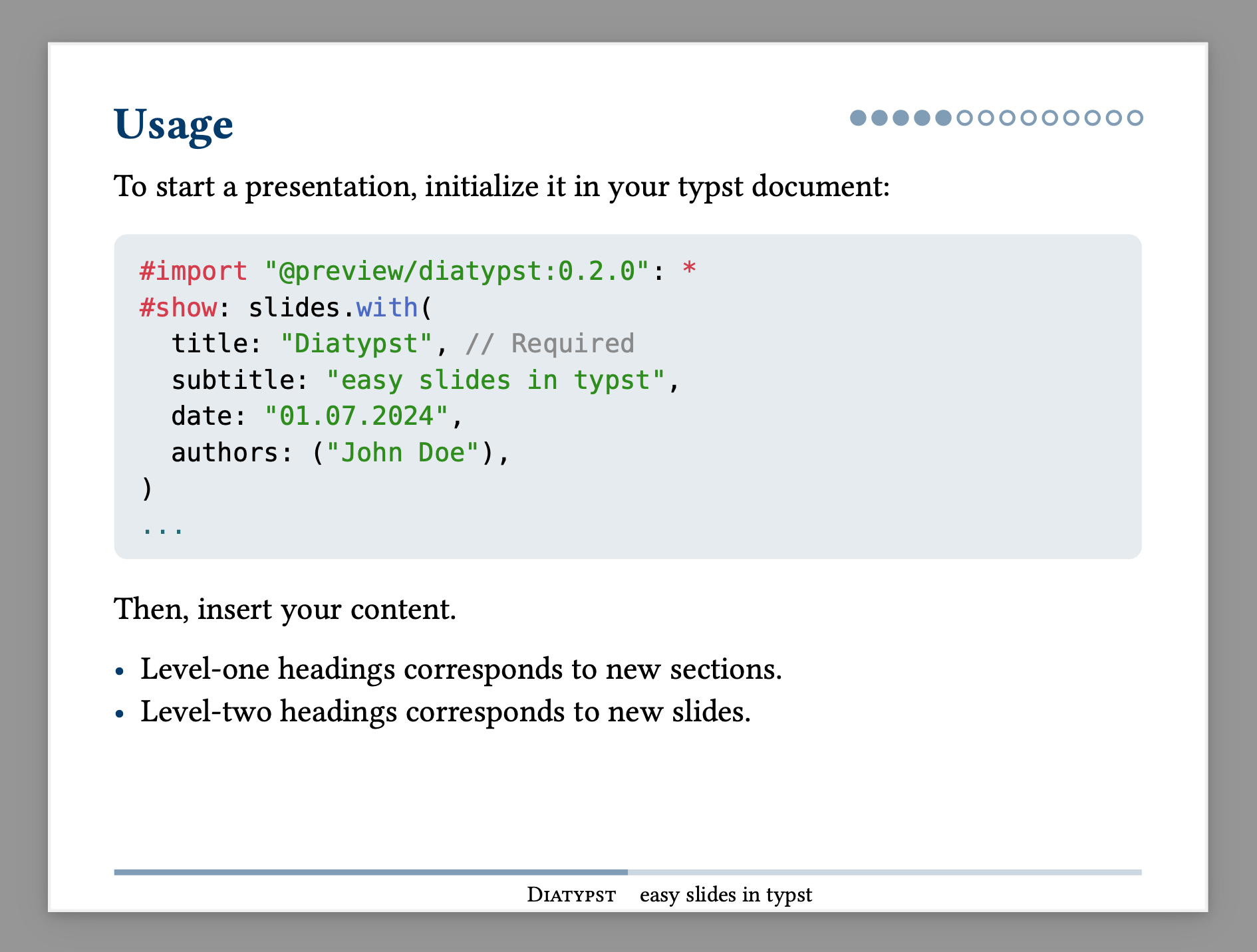 |
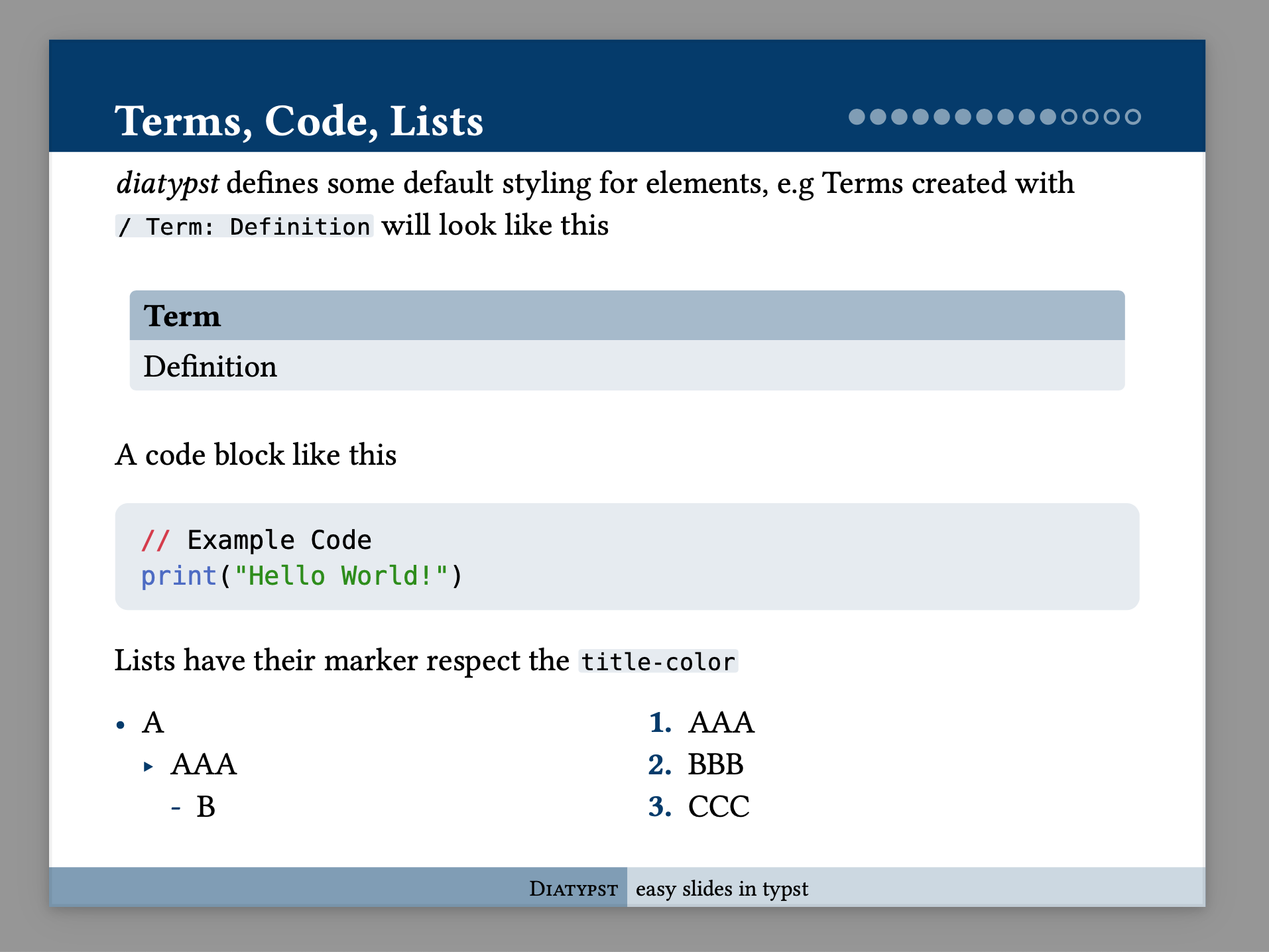 |
| Example .typ file and the resulting PDF | same for the Full Theme PDF |
How to get started?
The easiest way to use diatypst is via the Typst Webapp and importing the template from the typst universe. To create new slides, just delimit them with a header and they are created automatically. For more fine-tuning, visit the GitHub Repo.
Another option is to use Quarto to create the slides. To do this, you need to import the diaquarto extension into your project and some things in your YAML Footer. Slides are created similar to beamer presentations with the --- delimiter. For more info, see here
What does diatypst stand for?
The word diatypst is inspired by the ease of use of a Diaprojektor (German for Slide Projector) and the Diatype (60s typesetting machine)